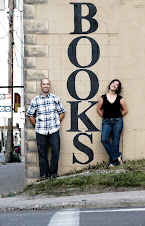I have been twittering for quite a while now and I find it fascinating. People are just getting into it and so there is the potential to connect with people that you wouldn't normally. I follow local politicians and it's interesting to see what they tweet (and what they do with the feedback they receive on twitter). One thing that is key from a business (or library) perspective is twittering relevant information, making it interesting, and always responding to comments you receive from people. I like twitter, and I'm pretty hooked on reading tweets, but I'm not too convinced about how it works for libraries yet. I kind of feel like sometimes we are simply talking to ourselves as opposed (ie. other libraries and librarians) as opposed to the general public, which is who we want to reach. Librarians are all technology obsessed sometimes, and not always in a good way!
Still always fun though, and next we should be learning about Foursquare and Gowalla!
:)
Tuesday, May 25, 2010
Monday, May 17, 2010
LibraryThing
I have played around with LibraryThing a bit - and I think it's a great tool. It is super easy to use and to navigate. However, I don't have an account myself because I don't ever find myself looking for good books to read (my holds list is always insane and provides me with more than enough books to read!) Also, I record the books that I've read, reviews, etc. in a reading journal. I have reading journals going back to 2004 and I love flipping through them to see all the books I've read. I can't see transferring all that stuff to Library thing - so I don't use it.
Also, I do record the books the I'm reading on Facebook, using a Books app - and so that is my online social networking thing. I do think there is a Facebook app for LibraryThing - but I don't use it.
I can see applications for work - particularly putting our booklists up on Library thing for others to find, and to then connect and place holds to our catalog. Although hopefully our catalogue will do that soon!
All in all - a super fun social media product!
Also, I do record the books the I'm reading on Facebook, using a Books app - and so that is my online social networking thing. I do think there is a Facebook app for LibraryThing - but I don't use it.
I can see applications for work - particularly putting our booklists up on Library thing for others to find, and to then connect and place holds to our catalog. Although hopefully our catalogue will do that soon!
All in all - a super fun social media product!
Monday, May 10, 2010
Online Productivity Tools
As I've mentioned before in my "Google" post, I use a shared Google calendar daily that my fiancee and I use to make sure we both know everything that is going on (particularly important when wedding planning!!).
However, I'm a bit less certain about Google documents. I can see the desire to replace things like Microsoft Office products (because they are so expensive). However, they allow companies in particular to have a great deal of control over their own documents. Google docs opens that up a bit and allows people to share documents, open them up to others, etc. which I can see some companies being uncomfortable with. This is the reason that I think Microsoft Office is still the number one in document management programs.
We did experiment with Userful (an open source documents software package) on the 4th Floor for customers. Problems really came about because of formatting. People would open their resume up from a disc/usb key, etc, and the formatting that was in Word was lost. This meant that they had to reformat it - and then they couldn't open that version up on anything that didn't have userful as a platform.
Google docs is different in that it's all available online. However, until companies decide to get on the bandwagon - I think we'll be stuck with Microsoft Office. Guess we will see.
Until then, I have been using Dropbox (at Dropbox.com) that allows me to share files among multiple computers. Things like our wedding RSVP and to-do list. My fiancee can access it from work, and his home PC and I can access it from whatever computer I am on. It all just stays on the Dropbox server. Kind of cool. I also use Box.net which is a place to store files for our Condo board. Lots of options out there.
However, I'm a bit less certain about Google documents. I can see the desire to replace things like Microsoft Office products (because they are so expensive). However, they allow companies in particular to have a great deal of control over their own documents. Google docs opens that up a bit and allows people to share documents, open them up to others, etc. which I can see some companies being uncomfortable with. This is the reason that I think Microsoft Office is still the number one in document management programs.
We did experiment with Userful (an open source documents software package) on the 4th Floor for customers. Problems really came about because of formatting. People would open their resume up from a disc/usb key, etc, and the formatting that was in Word was lost. This meant that they had to reformat it - and then they couldn't open that version up on anything that didn't have userful as a platform.
Google docs is different in that it's all available online. However, until companies decide to get on the bandwagon - I think we'll be stuck with Microsoft Office. Guess we will see.
Until then, I have been using Dropbox (at Dropbox.com) that allows me to share files among multiple computers. Things like our wedding RSVP and to-do list. My fiancee can access it from work, and his home PC and I can access it from whatever computer I am on. It all just stays on the Dropbox server. Kind of cool. I also use Box.net which is a place to store files for our Condo board. Lots of options out there.
Thursday, May 6, 2010
Flickr and YouTube
I haven't used Flickr in ages because it seems to have been left behind in some ways with people sharing photos on Facebook instead. I know that's the way that I share photos, and that many of my friends do too. A few people still have their Flickr accounts which they they connect to Facebook. What I really like is the creative commons licensing on Flickr that allows you to use photos (as long as you give credit). This makes a world of difference, especially when searching for photos for a peresentation or for a blog. (some work purpose there too!)
As for youtube - I find it is mostly useful for entertainment purposes. Check out the "Iggy and the iPad" video (this is especially for you Katie as a cat lover). It's super cute and I think has definitely gone viral. It's also good for finding obscure things (the logdriver's waltz, an NFB commercial production that was shown on CBC tv for a period of time and that many people from my age-group remember). Some of the videos are of better quality than others (and better content as well) but I do think it's pretty cool (as are some of the commercials that CPL has up on youtube!)
I think we should put some videos of programs, etc. up on youtube - of course that means that we need to server space to store all the videos (which is no mean feat) but I think it's a great way of promoting what we do (and our customers use youtube tons in the library!)
Some fun and potentially useful tools.
As for youtube - I find it is mostly useful for entertainment purposes. Check out the "Iggy and the iPad" video (this is especially for you Katie as a cat lover). It's super cute and I think has definitely gone viral. It's also good for finding obscure things (the logdriver's waltz, an NFB commercial production that was shown on CBC tv for a period of time and that many people from my age-group remember). Some of the videos are of better quality than others (and better content as well) but I do think it's pretty cool (as are some of the commercials that CPL has up on youtube!)
I think we should put some videos of programs, etc. up on youtube - of course that means that we need to server space to store all the videos (which is no mean feat) but I think it's a great way of promoting what we do (and our customers use youtube tons in the library!)
Some fun and potentially useful tools.
Tuesday, April 27, 2010
RSS Feeds, CPL 2.0
I've been using Bloglines for a while as an RSS feed. Mostly it's for personal reasons, so that I can see the latest updates from my friends and family who blog. Often their blogs include pictures of their kids and so I get to keep up with what's new.
I can't imagine using it for work - simply because I think that keeping up on the results would be a job in itself. It's a good way of receiving information - but unless you are careful about how you set the parameters you can end up with massive lists of things to read, that just become another thing that I end up putting off on my to-do list while I deal with more pressing (and deadline oriented things).
My advice, definitely use RSS feeds but sign up for them slowly, don't go nuts and sign up for tons at once - because it just becomes another thing you need to try and keep up to date on!
I can't imagine using it for work - simply because I think that keeping up on the results would be a job in itself. It's a good way of receiving information - but unless you are careful about how you set the parameters you can end up with massive lists of things to read, that just become another thing that I end up putting off on my to-do list while I deal with more pressing (and deadline oriented things).
My advice, definitely use RSS feeds but sign up for them slowly, don't go nuts and sign up for tons at once - because it just becomes another thing you need to try and keep up to date on!
Wednesday, April 21, 2010
Google Universe - CPL 2.0
The more time I spend with Google's various products the more I realize that I couldn't live without them. Particularly the calendar feature - which is something I check multiple times daily. My fiance and I have a joint Google calendar - that we use to plan our lives. Between working late (author readings - family dinners - plans with friends - and particularly wedding planning) I don't think we could live without the calendar.
What's particularly great is that I have it linked to my work outlook calendar - that I then connect to my iPhone - so I know where I'm supposed to be at all times. The only thing that I don't like is my to-do list isn't connected as well - although that might be a good thing because it might make me hyperventilate! Fun though.
Thanks goodness for google and technology. I'd definitely recommend the joint calendar to friends and colleagues!
What's particularly great is that I have it linked to my work outlook calendar - that I then connect to my iPhone - so I know where I'm supposed to be at all times. The only thing that I don't like is my to-do list isn't connected as well - although that might be a good thing because it might make me hyperventilate! Fun though.
Thanks goodness for google and technology. I'd definitely recommend the joint calendar to friends and colleagues!
Thursday, April 15, 2010
Facebook and CPL 2.0
I'm seriously of two minds about Facebook. I love it for so many things. Some of the things I use Facebook for are: Keeping in touch with friends that I live far away from, Geting to know my cousins more (mostly the younger ones), and Seeing up to date photos of my friends children, and my nieces and nephews. I have stronger relationships with my distant family now because of Facebook - mostly with cousins that I didn't know that well - but would see at family occasions, and now I know what's they're doing - what movies they are seeing, what books they are reading, etc. It has lead to more similarities between my family and me than I ever knew before.
However, at the same time - I get annoyed at the ads, I worry about how much information my younger (less privacy aware cousins) feel comfortable putting out there. And sometimes it feels just too public. I had an argument once with my fiance about changing our status to "married" while we were in Vegas. (He thought it would be funny - i disagreed). Once I explained the web of connections to him (my sister-in law would see it - she would phone my dad - who would phone my mom, etc....) and he quickly realized that something that was meant to be a funny joke could be taken seriously - and could definitely upset people...
Really for me - Facebook is a bit of a time-waster - but at this point I enjoy enough of it that I'm not willing to stop!
However, at the same time - I get annoyed at the ads, I worry about how much information my younger (less privacy aware cousins) feel comfortable putting out there. And sometimes it feels just too public. I had an argument once with my fiance about changing our status to "married" while we were in Vegas. (He thought it would be funny - i disagreed). Once I explained the web of connections to him (my sister-in law would see it - she would phone my dad - who would phone my mom, etc....) and he quickly realized that something that was meant to be a funny joke could be taken seriously - and could definitely upset people...
Really for me - Facebook is a bit of a time-waster - but at this point I enjoy enough of it that I'm not willing to stop!
Monday, April 5, 2010
CPL 2.0 Wikipedia
I find the phenomenon of wikipedia very interesting. It's a good resource to use as a starting point - but I wouldn't ever rely on it to be completely accurate. I found the editing process to be super simple (you just click edit and then make the changes) but it's a bit more complicated reading what's in the editing box (unless you have a basic understanding of HTML). I found a few grammatical errors in an entry on "Pride and Prejudice" and changed a few things around - but they were very minimal. I was amazed at the detail provided - and I wondered a bit about some of the info provided (ie. stating the ages of many of the characters). I might not have read the book closely enough to note these except for the obvious ones - but I did wonder (since there weren't any page references to the book) just how accurate some of the stated ages were?
I do also think that Wikipedia as a phenomenon is dying. The strength and weakness of it is all in the editors and people being willing to participate. I think it's a bit of a fad that is slowly dying, because the number of contributors is dwindling. People are too busy with other things to spend large amounts of time reading, writing, and editing wikipedia articles. I suppose we will see over the next three years.
I do also think that Wikipedia as a phenomenon is dying. The strength and weakness of it is all in the editors and people being willing to participate. I think it's a bit of a fad that is slowly dying, because the number of contributors is dwindling. People are too busy with other things to spend large amounts of time reading, writing, and editing wikipedia articles. I suppose we will see over the next three years.
Tuesday, March 30, 2010
CPL 2.0 (Delicious)
I've really liked Delicious for a while - it's a convenient way to store your favourite places online to search. Mostly I use it at home to keep track of my friends blogs. A lot of my family and friends live away from Calgary, so reading what they're up to on their blogs (and seeing pictures of their ever growing kids) is a great way to stay in touch! I think that it's great that the library Best Websites are up on Delicious - although I do find Delicious to be getting ever more crowded with more and more stuff to be read on each page. Sometimes simplicity is nice.
There are some great CPL 2.0 blogs out there. I can't imagine how KE & HK are managing to go through them every week - it sounds like a full-time job to me!
Now - what are the advantages/disadvantages of Delicious I think that the advantages are that you can store your favourite sites in one place, and then share those sites with others. It's like sharing your address book, or your reading journal, so I like that. You can also connect with people that have the same sites as you listed, which is kind of cool. However, for me it can seem a bit like information overload. I don't necessarily need any more information when I'm browsing away online - it can suck you in and take up hours of your life! Beware! It's a fun way to while a few hours away though - especially exploring various tags.
All for now - Happy Tuesday!
There are some great CPL 2.0 blogs out there. I can't imagine how KE & HK are managing to go through them every week - it sounds like a full-time job to me!
Now - what are the advantages/disadvantages of Delicious I think that the advantages are that you can store your favourite sites in one place, and then share those sites with others. It's like sharing your address book, or your reading journal, so I like that. You can also connect with people that have the same sites as you listed, which is kind of cool. However, for me it can seem a bit like information overload. I don't necessarily need any more information when I'm browsing away online - it can suck you in and take up hours of your life! Beware! It's a fun way to while a few hours away though - especially exploring various tags.
All for now - Happy Tuesday!
Monday, March 22, 2010
Blogs I love...
A Librarian's Guide to Etiquette:
http://libetiquette.blogspot.com/
(it's hilarious!)
Miss Information
http://miss-information.blogspot.com/
(ok - this one is also funny....)
The Dewey Divas rock!
http://www.deweydivas.blogspot.com/
That's it - enjoy!
Sarah
http://libetiquette.blogspot.com/
(it's hilarious!)
Miss Information
http://miss-information.blogspot.com/
(ok - this one is also funny....)
The Dewey Divas rock!
http://www.deweydivas.blogspot.com/
That's it - enjoy!
Sarah
CPL 2.0
To start off with - what I'm most intrigued with/scared by is the following:
When I tried to set up this blog for some reason there were issues. Apparently I already had a blog registered to my email account (ok it's the Humanities blog that I started 3 years ago - and apparenlty never disabled). So I reset my password (because I'd forgotten what it was) and then I got a series of error messages that looked like this:
We're sorry, but we were unable to complete your request.
When reporting this error to Blogger Support or on the Blogger Help Group, please:
· Describe what you were doing when you got this error.
· Provide the following error code and additional information.
bX-a2rm8z
Additional information
host: www.blogger.comuri: /loginz
This information will help us to track down your specific problem and fix it! We apologize for the inconvenience.
Find help
See if anyone else is having the same problem: Search the Blogger Help Group for bX-a2rm8zIf you don't get any results for that search, you can start a new topic. Please make sure to mention bX-a2rm8z in your message.
When I followed the instructions to search Blogger Help Group this is the message I received:
Your search - bX-a2rm8z - did not match any answers in Blogger Help.
Suggestions:
Make sure all words are spelled correctly.
Try different keywords.
Try browsing Blogger help topics. Try your keywords on Google Web Search.
In the end it all worked - and so I'm happy. But I would like some ideas out of this as far as how to keep track of multiple accounts, passwords, etc. that are all involved in social media.
Happy CPL 2.0ing everyone!
When I tried to set up this blog for some reason there were issues. Apparently I already had a blog registered to my email account (ok it's the Humanities blog that I started 3 years ago - and apparenlty never disabled). So I reset my password (because I'd forgotten what it was) and then I got a series of error messages that looked like this:
We're sorry, but we were unable to complete your request.
When reporting this error to Blogger Support or on the Blogger Help Group, please:
· Describe what you were doing when you got this error.
· Provide the following error code and additional information.
bX-a2rm8z
Additional information
host: www.blogger.comuri: /loginz
This information will help us to track down your specific problem and fix it! We apologize for the inconvenience.
Find help
See if anyone else is having the same problem: Search the Blogger Help Group for bX-a2rm8zIf you don't get any results for that search, you can start a new topic. Please make sure to mention bX-a2rm8z in your message.
When I followed the instructions to search Blogger Help Group this is the message I received:
Your search - bX-a2rm8z - did not match any answers in Blogger Help.
Suggestions:
Make sure all words are spelled correctly.
Try different keywords.
Try browsing Blogger help topics. Try your keywords on Google Web Search.
In the end it all worked - and so I'm happy. But I would like some ideas out of this as far as how to keep track of multiple accounts, passwords, etc. that are all involved in social media.
Happy CPL 2.0ing everyone!
Subscribe to:
Comments (Atom)